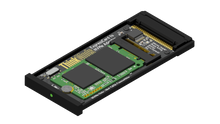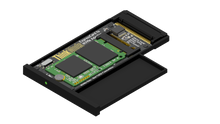All orders are preorders! Please check here for updates regarding development and shipping.
The ThinkMods ExpressCard to NVMe adapter allows you to install any PCI-E based M.2 2242 SSD in your ExpressCard-equipped ThinkPad. It supports plug and play, hotswap, and is even bootable.
SSD is not included.
FAQ
- ExpressCard 34: T400s, T410/s, T420/s, T430/s, T510, T520, T530, T540p, W510, W520, W530, W540, W541, W700/ds, W701/ds, P50, P51, P70, P71
- ExpressCard 54: R51e, R52, R60, R61, R400, R500, T43/p, T60/p, T61/p, T400, T500, Z60m, Z61m, W500, X200/s/t, X201/s/t, X220/t, X230/t
The mod kit includes both chassis sizes. You may use either, or switch between them as desired.
What SSDs are compatible?
Any M.2 2242 (or smaller) PCI-E based SSD. SATA drives are not supported. Some compatible drives include the following:
- Toshiba RC100 (up to 480GB)
- Lexar NM520 (up to 512GB)
- Sabrent Rocket 2242 (up to 2TB)
- WD SN520 (up to 512GB)
- Toshiba/Kioxia BG4 (up to 1TB)
- Samsung PM991 (up to 1TB)
In the US, I recommend the Sabrent Rocket 2242, since it's incredibly fast, widely available, and goes up to 2TB. The WD SN520 is more widely available in Europe.
If you're using a drive physically smaller than 2242, you'll need a size adapter like this or this.
What's the speed limit?
The ExpressCard slot is limited to a single PCI-E 2.0 lane. This means the theoretical speed bottleneck is 425MB/s real-world, which is roughly the speed of SATA 6Gb/s (SATA 3). Some drives may not reach this speed.
Pre-Sandy Bridge models (T410/X201 and older) are limited to PCI-E 1.1, which is roughly 220MB/s. The P50/51/70/71 are capable of PCI-E 3.0, and can go up to ~900MB/s.
Is it bootable?
The adapter comes with an embedded bootloader, which can be booted from any stock BIOS. It contains Clover, pre-configured with special NVMe drivers that can then boot your SSD, even without stock BIOS support. If you use Coreboot, which has its own NVMe support, you can instead boot directly to the SSD without touching Clover.